Body 3D model weight is a critical factor influencing performance and usability across various applications. Understanding how file size impacts rendering times, memory usage, and overall efficiency is crucial for developers and artists working with 3D human models. This exploration delves into the intricacies of 3D body model weight, examining the factors that contribute to it, techniques for optimization, and the implications for different platforms and software.
From polygon counts and texture resolutions to file formats and modeling techniques, we’ll analyze how each element affects the final size of your 3D body model. We’ll also provide practical strategies for reducing file size without sacrificing visual fidelity, ensuring optimal performance in games, animations, and 3D printing projects. The goal is to equip you with the knowledge and tools to manage 3D body model weight effectively.
Understanding 3D Model Weight
The weight of a 3D body model, often expressed in kilobytes (KB) or megabytes (MB), significantly impacts storage space, rendering performance, and overall workflow efficiency. Several interconnected factors contribute to a model’s file size, understanding which is crucial for optimization.
Factors Influencing 3D Body Model File Size
Several key elements influence the file size of a 3D body model. These include polygon count, texture resolution, file format, and the presence of animations or rigging data. Higher polygon counts, larger textures, and certain file formats naturally result in larger file sizes.
Relationship Between Polygon Count and Model Weight
The polygon count is directly proportional to the model’s weight. A higher polygon count, representing a more detailed mesh, results in a larger file size. Conversely, reducing the polygon count leads to a smaller file size, but potentially at the cost of visual detail.
Impact of File Formats on File Size
Different 3D file formats handle data compression and storage differently, affecting file size. Some formats, like FBX, are known for their ability to store additional data (like animations and materials), resulting in larger files compared to formats like OBJ or STL, which primarily store geometric data.
Comparison of Common 3D Model File Formats
| File Format | Typical Weight Characteristics | Pros | Cons |
|---|---|---|---|
| FBX | Generally larger, can include animation and material data | Widely compatible, supports animation and materials | Larger file sizes |
| OBJ | Relatively smaller, stores only geometry data | Simple, widely compatible | Doesn’t store materials or animations |
| STL | Very small, stores only surface geometry | Ideal for 3D printing | Lacks material and animation data |
Optimizing 3D Body Model Weight
Optimizing a 3D body model’s weight is crucial for efficient workflows and improved performance across various applications. This involves strategic reduction of polygon count, texture optimization, and careful export settings.
Methods for Reducing Polygon Count
Several techniques effectively reduce polygon count without significant detail loss. Decimation, which selectively removes polygons based on their importance, is a common method. Edge collapse and other simplification algorithms are also used. The choice of method often depends on the desired level of detail preservation and the software used.
Optimizing Textures for Reduced File Size
Texture optimization involves reducing the resolution of texture maps while maintaining visual quality. Techniques like compression (using formats like DDS or KTX) and using normal maps to simulate detail can significantly reduce file size without substantial visual impact. Consider using smaller textures where appropriate, and only include necessary textures.
Best Practices for Exporting 3D Body Models, Body 3d model weight
Export settings vary depending on the target application. For games, a lower polygon count and optimized textures are essential. For 3D printing, an STL format with manifold geometry is necessary. Animation often requires FBX for its ability to store animation data. Understanding the specific needs of each application is crucial for efficient export.
Workflow for Optimizing a 3D Body Model for Web Use
Optimizing for web use requires a focus on minimal file size. This workflow begins with polygon reduction, texture compression, and selection of a suitable file format (e.g., glTF). The model should be thoroughly tested within the target web application to ensure performance and visual fidelity are acceptable.
Impact of Weight on Performance: Body 3d Model Weight
A 3D body model’s weight directly impacts rendering time, memory usage, and overall performance in various applications. Heavier models require more processing power, leading to slower rendering times and potential performance bottlenecks.
Effects of Model Weight on Rendering Time
Rendering time increases proportionally with model complexity. Higher polygon counts and larger textures necessitate more processing, leading to longer rendering times in software like Blender, Maya, or game engines. This is especially noticeable in real-time applications.
Performance Implications of High-Resolution vs. Low-Resolution Models
High-resolution models provide greater detail but significantly impact performance, particularly in real-time applications like games. Low-resolution models offer faster rendering but sacrifice visual fidelity. The optimal balance depends on the application’s requirements and hardware capabilities.
Relationship Between Model Weight and Memory Usage
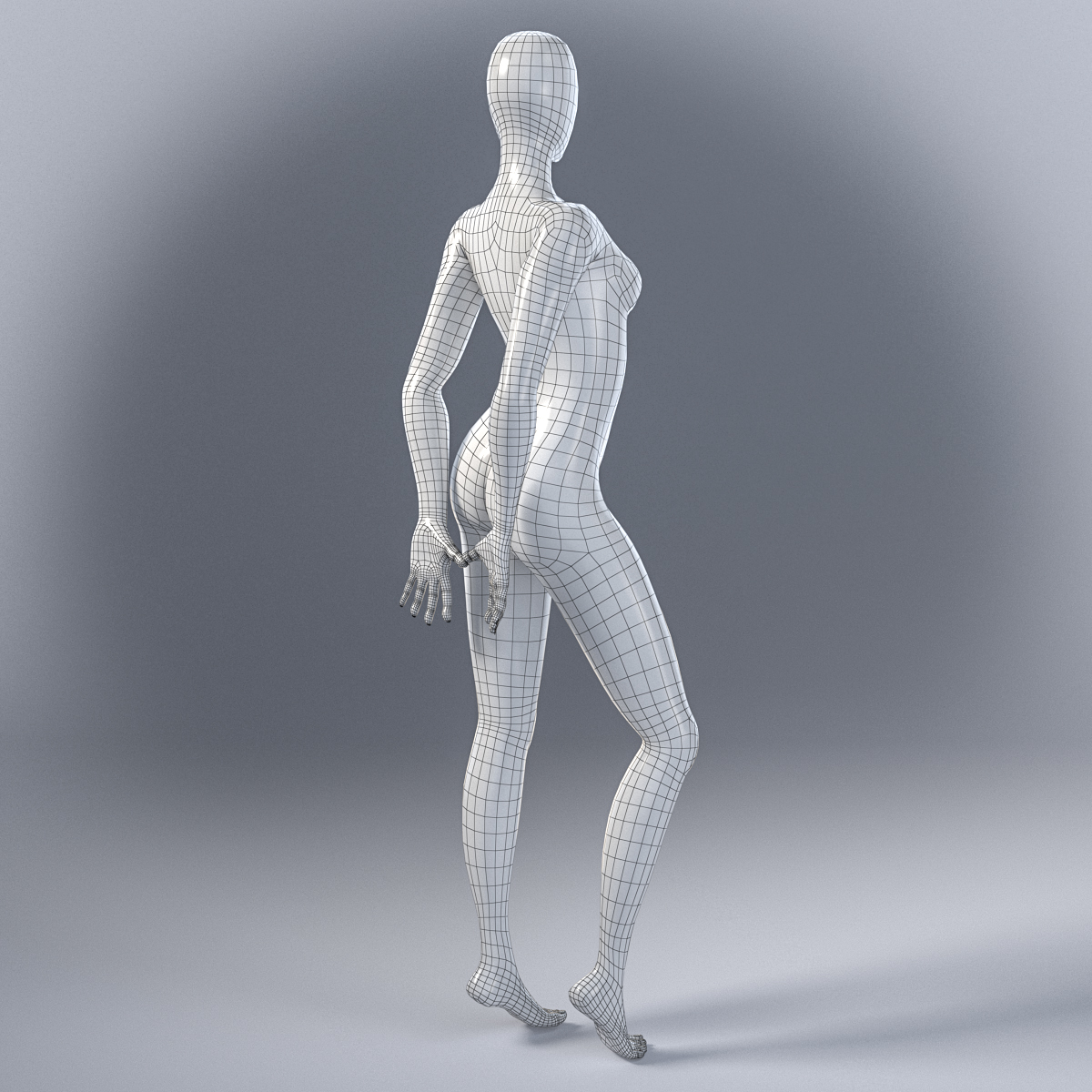
Source: turbosquid.com
Memory usage is directly correlated to model weight. Large models consume more RAM, potentially causing performance issues or crashes, especially in resource-constrained environments. Careful management of model complexity is crucial to prevent memory overload.
Accurately determining the weight of a 3D body model is crucial for various applications, from animation to medical simulations. The level of detail significantly impacts this, and achieving realism often requires considerable processing power. For instance, the character designs in the shadling comics likely involve intricate 3D models, demanding careful consideration of weight and physics for dynamic scenes.
Ultimately, optimizing body 3D model weight remains a key factor in efficient rendering and realistic movement.
Strategies for Managing Large 3D Body Models
- Level of Detail (LOD) systems: Switch to lower-poly models at greater distances.
- Occlusion culling: Don’t render models hidden from view.
- Streaming: Load only necessary parts of the model as needed.
- Batching: Render multiple objects as a single unit.
Variations in Body Model Weight
The weight of a 3D body model varies significantly based on several factors, including level of detail, modeling style, and techniques employed during creation.
Impact of Detail Levels on File Size
Higher levels of detail directly translate to increased polygon counts and larger file sizes. A highly detailed model with intricate features will inevitably weigh more than a simplified version with fewer polygons and lower texture resolution.
Weight Comparison: Realistic vs. Stylized Models
Realistic models, aiming for photorealism, generally have higher polygon counts and larger textures compared to stylized or cartoonish models. Stylized models often utilize simpler shapes and fewer polygons, resulting in smaller file sizes.
Influence of Modeling Techniques on Model Weight
Different modeling techniques impact file size. Sculpting often results in high-poly models requiring subsequent retopology to reduce polygon count. Retopology creates a cleaner, lower-poly mesh suitable for animation and game development.
Visual Representation of High-Poly vs. Low-Poly Models
Imagine two images side-by-side. The left image shows a high-poly model with approximately 5 million polygons, a 4K texture, and saved as an FBX file, resulting in a file size of approximately 500 MB. The right image shows the same model retopologized to 50,000 polygons, using a 1K texture, and saved as an OBJ file, resulting in a file size of around 10 MB.
The high-poly model exhibits significantly more detail, but at a considerable cost to file size.
Tools and Techniques for Weight Reduction
Numerous tools and techniques facilitate 3D model weight reduction, optimizing performance and improving workflow efficiency. These range from software-based polygon reduction to texture optimization methods.
Functionality of Polygon Reduction Tools
Many 3D modeling software packages offer built-in tools for polygon reduction. These tools employ various algorithms to simplify meshes while preserving essential details. Common techniques include decimation, edge collapse, and quadric error metrics. The specific functionality varies across different software.
Using Baking Techniques to Transfer High-Resolution Details
Baking involves transferring high-resolution details from a high-poly model to a low-poly model through texture maps. This process creates normal maps, ambient occlusion maps, and other detail maps, allowing the low-poly model to retain visual fidelity without the high polygon count. This is a crucial technique for optimizing game assets.
Step-by-Step Guide to Optimizing Texture Maps

Source: etsystatic.com
Optimizing texture maps involves reducing their resolution while maintaining acceptable visual quality. This can be done through image editing software. First, reduce the resolution of the texture map to the lowest acceptable resolution. Then, compress the texture using a suitable format like DDS or KTX. Finally, check the results in the target application to ensure the visual quality meets the project’s requirements.
Comparison of Software Tools for Weight Optimization
| Software | Key Features | Ease of Use | Pros | Cons |
|---|---|---|---|---|
| Blender | Decimation, retopology tools | Moderate | Free, open-source | Steeper learning curve |
| ZBrush | High-poly sculpting, decimation master | Moderate | Powerful sculpting tools | Expensive |
| Maya | Polygon reduction tools, baking capabilities | Moderate | Industry standard | Expensive, complex |
Ending Remarks
Optimizing 3D body model weight is a multifaceted process demanding careful consideration of various factors. By understanding the interplay between polygon count, texture resolution, file format, and modeling techniques, you can significantly improve performance and reduce resource consumption. Employing efficient workflows, leveraging specialized software tools, and adopting best practices throughout the 3D modeling pipeline will ultimately lead to lighter, more efficient 3D body models, suitable for a wide range of applications and platforms.
